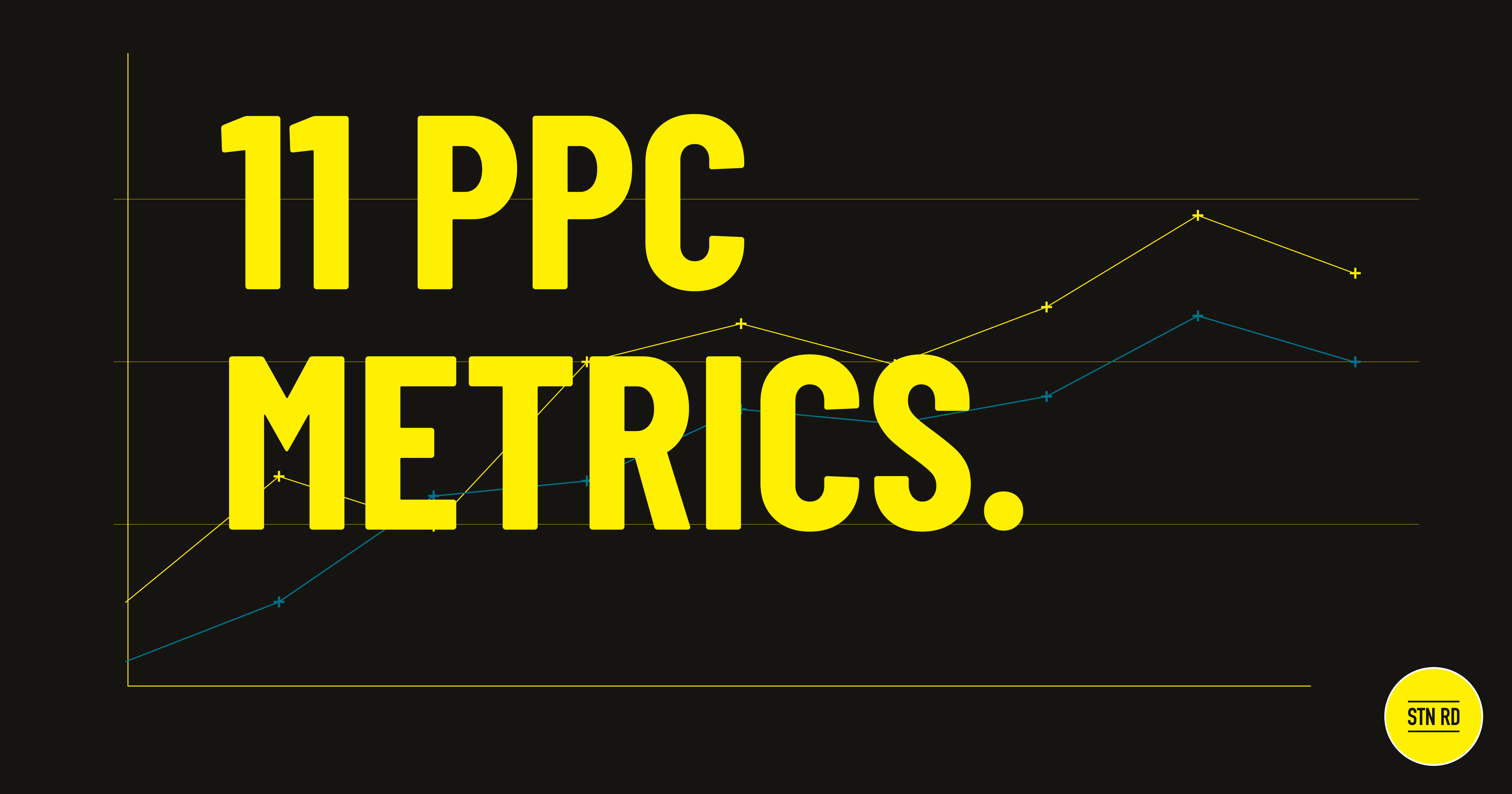When it comes to understanding the performance of your PPC campaigns, it can be hard to know what you should be tracking. But knowledge is power, and understanding a few key PPC metrics can be the key difference between a profitable campaign and a very unhappy client.
The 11 PPC metrics we think you should be tracking are:
- Conversion Rate
- Average Click Through Rate
- Average Cost Per Click
- Impression Share
- Absolute Top of Page Rate
- Return on Ad Spend
- Cost Per Acquisition
- Quality Score
- Landing Page Conversion Rate
- Bounce Rate
- Time on Site
We may have already used terms you’re not quite comfortable with, so let’s use this blog to get familiar. Grab yourself a coffee and delve into this post. We’ll be looking at some of the PPC metrics and key performance indicators we use for our clients.
Ready? Here we go…
1. Conversion Rate
The most basic of PPC metrics that everyone should track is conversion rate. It’s one of the most common PPC metrics and any improvement can have a significant effect on your PPC efforts.
A better conversion rate is going to bring your cost per conversion down and potentially bring your ad spend, too.
Your ad conversion rates will be dependant on a number of different factors so when you’re looking to improve your campaign’s success you should ask yourself these questions:
- Could I have more targeted traffic?
- Is my target audience defined?
- Are the correct keywords added to my negative keywords list?
- Is my landing page providing the best user experience?
- Does my product or service match the search intent of this SERP?
- Are there individual keywords letting my campaign down?
What is a good conversion rate? Well, that’s hard to say – we have campaigns with average conversion rates of between 3-5% whereas for other clients they can be as high as 50%.
A poor conversion rate will lead to a higher cost per lead, acquisition, purchase (or however you’re measuring your conversion), which may lead to you increase your ad spend to get the same amount of conversions.
We’d recommend reviewing the average conversion rate across your account, campaign, ad group and keyword level. That’s when you’ll start to really get to grips with what’s working for your account. This understanding of the conversion rate at each level means you can optimise accordingly, add keywords to your negative list and even split ad groups into campaigns for more control.
2. Average click-through rate (CTR)
Click through rates (CTR) are calculated from the total impressions divided by the number of clicks. And its one of the PPC metrics that allows you to focus on the quality of your ad content.
But what is a good average CTR? CTR can be influenced by a number of different factors from your ad text to your impression share. A ‘good’ CTR is considered to be around 2%, so when running a PPC campaign you should monitor your own CTR and look at ways to improve it.
You guessed it – improving your click through rate will increase ad clicks and ultimately means you’ll drive more traffic and have a higher chance of generating more sales.
Some of our favourite tactics for improving average CTR include:
- Optimising headlines and ad copy for the searcher
- Creative headlines and ad copy that captures the searchers interest
- Using the keyword insertion feature
- Adding site link extensions
- Price and image extensions for e-commerce
- Optimising budgets to increase average position
3. Average Cost Per Click
Next up in our list of PPC metrics is Average Cost Per Click (CPC) which is calculated by dividing the number of clicks by the cost.
The amount that you pay per click is determined by the auction. The Google Ads auction has three main factors:
- Your bid
- The quality of your ads (more on quality score in a minute)
- Impact from your ad extensions and/or ad formats
The auction will look at these three areas to determine how much you pay per click. You can influence and lower your cost per click by improving your quality score and using well optimised ad extensions.
CPC’s will increase during peak seasons for your industry. For example, CPC always rise around Black Friday and Christmas, so when it comes to running e-commerce campaigns, you should factor this into your budgets if you want to stay competitive.
Some industries such as law, insurance, funeral services and house removals have notoriously high CPC. So, if you find yourself setting up online advertising campaigns in this space, you’ll need to focus on improving other PPC metrics (such as conversion rate) to ensure you achieve your desired return on ad spend.
When running keyword research for your campaign and budgeting for this, you will need to decide what is an acceptable CPC for your business based on your conversion rate and profit margins.
4. Impression Share (IS)
Impression share (IS) is the percentage of impressions your ad receives divided by the total impressions eligible impressions. You can think of it as how many times was your ad shown to the amount of searches users performed. For example, one user might account for three impressions if they performed three searches.
If you’re running a brand awareness campaign, your goal may be to achieve a high impression share – more eyeballs on your content, after all. However, targeting impressions alone is a case of what we call,chasing the vanity metrics! Yes, it looks good on paper, but it’s important to look deeper to truly understand how your digital marketing campaigns are having an impact. Do those million impressions equal real life sales? Impressions are just a small piece of the puzzle – you need to have a strong CTR and a strong conversion rate to generate sales and a profitable PPC campaign.
If your campaign has suddenly lost impression share you should check if a new competitor is running PPC ads or if a competitor has overtaken you it could mean that they are now spending more.
Improving your ad position or ad rank will lead to a greater impression share and you can do this by:
- Increasing your keyword bids
- Improving your ad quality score (more on this below)
- Improving ad relevance to the users search query
- Targeting long-tail keywords
- Removing competitive keywords if you have a limited budget
- Stop using shared budgets across a number of campaigns.
You’ll notice that impression share will vary between different search queries. A lower impression share isn’t always a bad thing as you may not have the budget or profit margin to compete for the top positions.
However, If your campaigns are struggling to gain traction and you notice that you have a low impression share you will want to look at improving your IS in order to drive clicks.
5. Absolute Top of Page Rate and Top of Page Rate
Absolute Top of Page Rate is a PPC metric which tracks how many times your ad appeared at the very top of the page – in position one.
You also have Top of Page rate which is how many times your ad appeared in the first set of results before the organic results starts (typically three but it does vary).
Having your ad show at the top of the page is going to increase its CTR, driving more traffic into the site and (hopefully) sales if your website is performing as it should.
By tracking these metrics you can keep an eye on your competition and ensure your ads stay in a good position, helping to ensure you get those all-important clicks.
6. Return on Ad Spend (ROAS)
Possible the most important ppc metric, return on ad spend (ROAS) will give you a broad view on the profitability (or lack of) for your campaign.
ROAS is your conversion value divided by cost. This will help you decide which campaigns you should scale based on the total conversion value generated divided by the cost.
It’s worth bearing in mind that ROAS may differ between campaigns and audiences. For example, you can expect a higher ROAS from retargeting campaigns vs cold audience campaigns. But the main purpose for tracking ROAS is to ensure your PPC campaigns stay profitable.
This is particularly important if you’re running an e-commerce campaigns and have to consider your cost of goods. Whilst a ROAS of two might look fair, if your cost of goods is high, the ads may not be generating any profit.
For lead gen campaigns specifically, you may want to decide on a lead value and attribute that to your goal to work out your ROAS. To work out your lead value you’ll need to work backwards and include average deal value and average conversion rate. This may not work out to be 100% accurate so you should use ROAS in conjunction with Cost Per Acquisition.
Top Tip – you should consider testing the target ROAS bid strategy, you may end up with less conversions, but your campaigns will become more profitable.
7. Cost Per Acquisition (CPA) / Cost Per Conversion
Cost per acquisition (CPA) or Cost Per Conversion is the cost associated with the initial acquisition or conversion.
Tracking CPA or cost per conversion and ROAS means you can judge your campaigns beyond the initial purchase. For example, if you can also track the lifetime value of a customer, you can factor in your cost per acquisition, you may find you are happy to pay a higher initial CPA if your customer goes on to become a repeat customer. Brand loyalty is an incredibly valuable asset after all .
You can improve your cost per conversion by improving your conversion rate (just scroll up if you need a recap on that section), landing page experience or by lowering the cost of your campaigns.
8. Quality Score
Quality score is one of the most important but often overlooked PPC metrics, as it has a direct influence on the impact of a campaign.
Ad quality score is made up of 3 main factors:
- Expected CTR – how likely is that your ad will be clicked when it’s shown in the search engine results.
- Ad relevance – how well your advert or campaign answers or matches the user’s search query.
- Landing page experience – the overall experience of your landing page including page speed, copy and UX.
Achieving a higher quality score will lead to a lower cost per click, better click through rates, a greater impression share and more conversions.
A low quality score may mean you could end up paying more for your click.
You can check your ad quality score in the ‘keywords’ report. If you need to make improvements, you can look in the following places for more data.
The ‘ad strength’ report will give you a pretty good indication of how your ads are performing, from an ad relevance point of view.
For the expected click through rate you should continue to monitor your ad click through rate and work on making improvements.
And for your landing page experience score… Well, there’s some tips below.
Landing Page Metrics
It’s important to remember that the success of any PPC campaign relies heavily on your landing pages. It’s essential that you not only monitor your ad campaign metrics but also the metrics of your landing page.
9. Landing Page Conversion Rate
We’ll say it again…this is the most important metric for any campaign… Conversion rate. This time we’re talking specifically about your landing pages.
You can try to influence different of paid search metrics but if your on-page experience is not up to scratch, your campaign will fail.
Here are five ways you can improve your landing page conversion rate:
- Fast page speed – 70% of web users said that page speed will influence their purchase decision.
- Clean, clear on page layout – try to limit widgets and pop-ups and call to actions are clear.
- Test different call to action (CTA) copy.
- Ensure buttons and CTA’s are clear.
10. Bounce Rate
Bounce rate is the percentage of people who land on your page and leave without visiting another page.
Monitoring bounce rates will help you determine how your landing page is working and is useful when testing different landing pages in your campaigns.
You can also use bounce rate in your campaign build stage when deciding what page or product page to drive traffic to.
11. Time on Site
Like bounce rate, time on site is a good indicator of how a user is engaging with your page, brand and website.
If you notice a low time on site but a good conversion rate then you could draw the conclusion that users are clearly understanding the message, CTA and are ready to buy.
A high time on site but a low conversion rate suggests that users can’t find what they’re looking for.
Reporting Tips For PPC Campaigns
To keep tabs on your key performance indicators you’ll want to ensure your reporting is set up. We’ll leave building custom reports and Google Data studio dashboard for another day (and another blog) but, here are some things to consider when reporting on your PPC campaigns.
Edit your Google Ads columns for everyday checks at speed
In Google Ads you can build your own column set which will help you get a really quick overview of your KPIs and how your campaigns are performing against the targets you set.
You can also use the date range finder to compare your KPIs week-on-week, month-on-month or year-on-year. At the most basic level, this is how you can quickly see the performance of your campaigns.
Follow these steps to create your custom column set in your Google Ad dashboard:
- Click the columns icon
- Click modify columns
- Search for the KPI’s you want to track
- Save your column set and set as default
UTM tracking links
UTM links are URLs with a small snippet of tracking code applied which will allow you to filter and segment your data in Google Analytics based on your campaign source (e.g PPC). You should ensure these are added to all of your campaigns as this will allow you to track important metrics including the response to your content and top-performing links.
You can even use UTM’s to pass keyword, campaign and even ad variant data into Google Analytics so you can take a deeper look at how your campaigns are performing.
We recommend using this Google Dev tool for creating your UTM links.
Linking Google Ads and Google Analytics
This is pretty basic but a lot of accounts forget to do this so we thought it was essential to add in…
Make sure you link your Google Ads and Google Analytics accounts as this will help you automate reporting and give you a deeper understanding of how your campaigns are performing.
To link your account follow these steps:
- Ensure you have the right level of access (editor access or above) and log in to both accounts with the same email address.
- In Google Analytics head to the account settings page.
- In the middle column named ‘property’ you will see an option named ‘Google Ads Linking’.
- Copy your 10 digit account number from Google Ads. You can find it in the top left corner of your screen when you log in.
- Under advanced settings turn on the auto-tagging option.
- Hit link accounts!
Once linked you can enjoy automated URL tracking and play around with using audiences for retargeting.
Be wary of last click attribution
Traditionally, last click attribution has been used by every company, agency and digital marketer as Google Analytics is set up to report on last click attribution.
However, as consumer journeys and platform level attribution have become more complex (cheers iOS 14.5😅), we need to look beyond last click attribution.
Last click attribution naturally silo’s the ROAS from campaigns into well, the last click, ignoring the impact of wider activity – such as PPC, paid social, referral traffic etc – on influence prior to purchase. Last click attribution undervalues Facebook ads by as much as 47% according to research by Meta. So is it really fit for purpose?
Choosing an attribution model isn’t easy and many companies still use last click attribution. However, as we move into more cookieless world, we all need to consider more intricate attribution models.
Some alternatives to last click attribution include:
- Linear Attribution – equally dividing the attribution value between all touchpoints.
- First Click Attribution – giving attribution to the activity that drove the first click.
- Position Based Attribution – this gives an equal weighting (40%) to the first and last clicks, and anything in between is split between the remaining 20%.
- Time Decay Attribution – essentially, this splits the weighting between the time it took for the conversion from the first touch and the last touch.
- Data Driven Attribution – use conversion data to calculate the actual contribution of each touchpoint.
Top tip – In Google Analytics, try setting up an attribution project. This will give you some interesting data on touchpoints.
Check your assisted conversions
If you’re struggling with setting up a complex attribution model then we recommend keeping tabs on your assisted conversions. For some clients we see an additional 30% in reported channel revenue when we look at this. It’s important that you are using UTM tags to accurately pool channels together to easily track assisted conversions.
For example we tend to use the following source medium for our clients:
- google/cpc
- facebook/cpc
- instagram/cpc
This allows us to check assisted conversions by ‘CPC’, giving us a nice round number for PPC activity. It also allows us to differentiate organic social to paid social channels.
GET Help with tracking your PPC Metrics
As you can clearly see, there are a raft of different PPC metrics you need to consider. We encourage you to THINK before you COMMUNICATE, putting clever strategy and insights behind everything that you’re hoping to achieve from your digital marketing activity.
If you’re looking for PPC support, why not get in touch with the team to see how we can help you hit your goals? Click here to get started >