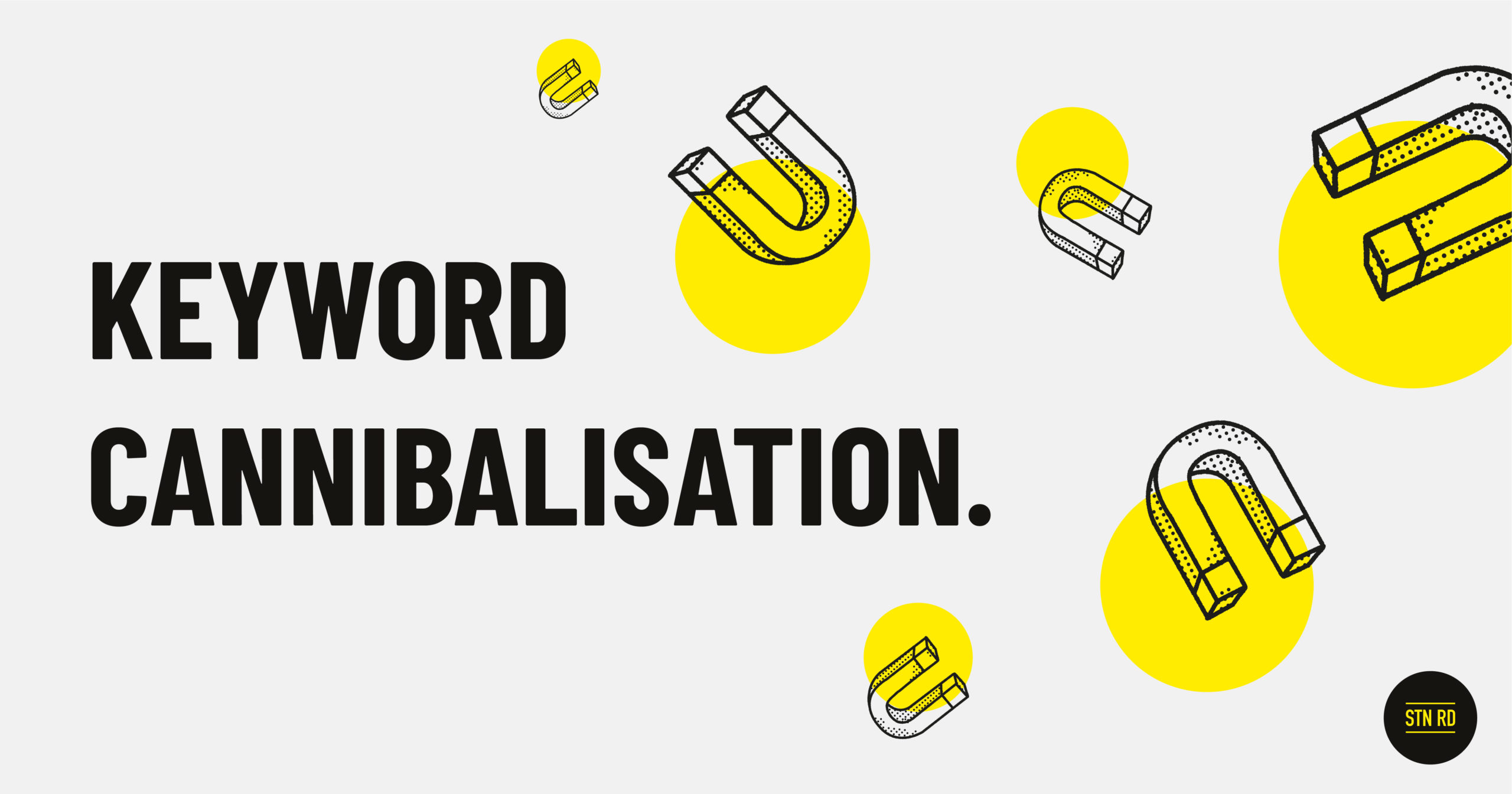What is keyword cannibalisation?
Keyword cannibalisation occurs when two or more pages have been optimised for the same or similar keyword. As a result, search engines such as Google struggle to establish which page on your website it should rank leading to instances where pages rank inconsistently or in some cases don’t rank at all.
Keyword cannibalisation can also lead to unwanted pages ranking. For example, you may have a product page ranking in place of a different product page or a blog post ranking instead of a service page. This can lead to confusion for customers and poor conversion rates.
Keyword cannibalisation isn’t always an issue and doesn’t always need fixing.
It’s mainly an issue where you have two pieces of content optimised for the same keyword with the same search intent.
For example, you may have a transactional landing page for let’s say ‘car insurance for new drivers’ and a blog post titled ‘A Guide to Car Insurance for New Drivers’. Now, the search intent for ‘car insurance for first time buyers’ is transactional – people want to buy or at least get a quote, so in theory Google will favour the landing page over the blog post. There is no harm in having the blog post, in fact it can support the buyer in their journey!
However, if you had two landing pages with a similar layout and function trying to rank for ‘car insurance for new drivers’ you will run into keyword cannibalisation issues.
So, in short, keyword cannibalisation is when you have two or more pages trying to rank for the same keyword. But how do you spot it?
Signs you may be experiencing keyword cannibalisation.
Keyword cannibalisation shows itself in different ways on different websites but ultimately it will always affect your rankings in the SERPs (search engine results page).
Some key signs of keyword cannibalisation include:
- The wrong URL ranking – for example a blog post instead of a landing page or an outdated post instead of a more recent one.
- Erratic rankings – fluctuating rankings or sudden drops can be a telltale sign, you’re more likely to spot this if you track your rankings daily.
- Rankings not increasing – keyword cannibalisation can hinder pages from ranking so it’s worth checking if you’ve been struggling to rank for a particular keyword.
How can you identify keyword cannibalisation?
There are a few ways you can identify keyword cannibalisation, here’s are five to consider:
Using Rank Tracking Software
Use rank tracking software (our SEO team uses Accuranker) to monitor your ranking charts. If you see a lot of fluctuations daily, or over a short period of time, that’s a good indicator there’s keyword cannibalisation.
Once you’ve spotted this happening, open up your report and check which URL is ranking day by day. If you see multiple URL’s trying to rank you know you have a problem!
Using Ahrefs
We love Ahrefs here at Station Rd. and using the organic keywords report is a great way to identify keyword cannibalisation if you haven’t been tracking your keyword positions in other rank tracking tools.
Ahrefs crawls billions of webpages in its database every single day and collects all kinds of data. Thankfully, Ahrefs also tracks organic positions, meaning you can see historic data – particularly useful for new clients.
From the screenshot below, you can see, Ahrefs show the URL’s that have been ranking for a particular keyword.
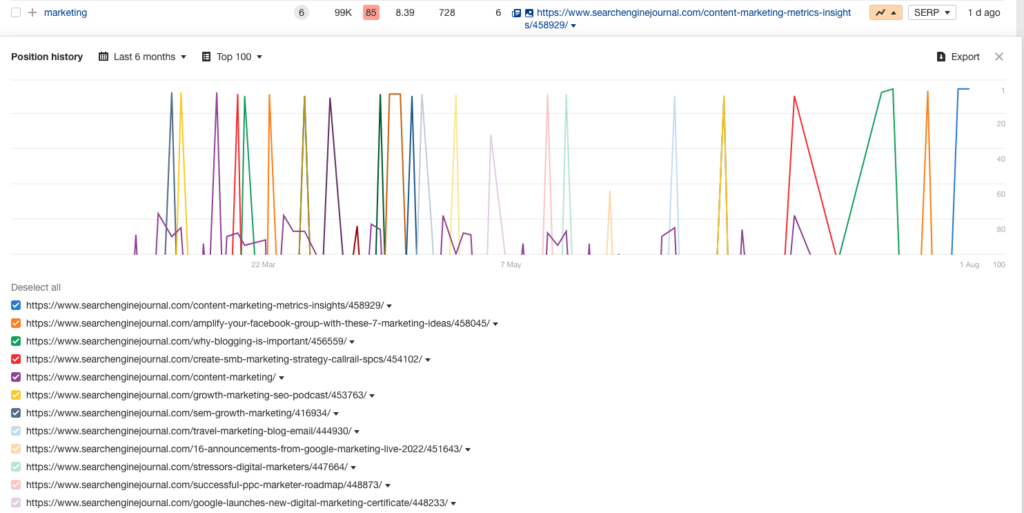
In this instance, there have been a number of articles ranking for the keyword ‘marketing’ however none have stuck or landed above position 6. This example of keyword cannibalisation is being caused by content not matching the search intent of the SERP.
Using Google Search Console
Using Google Search Console you can see all the URL’s that rank for a particular query.
Head into Google Search Console and use the performance report to find the list of queries for which the website gets impressions and clicks. You can then select a query and navigate to “pages” which will give you a list of URL’s that rank for that query.
If there are a number of different URL’s ranking for the same query you may have a keyword cannibalisation issue!
Google Site Search
Using the site: Google Search Operator you can see all pages on a website relating to a topic.
For example if you wanted to find all pages related to dog food on Petsathome.com you can use site:petsathome.com “dog food” to return this:
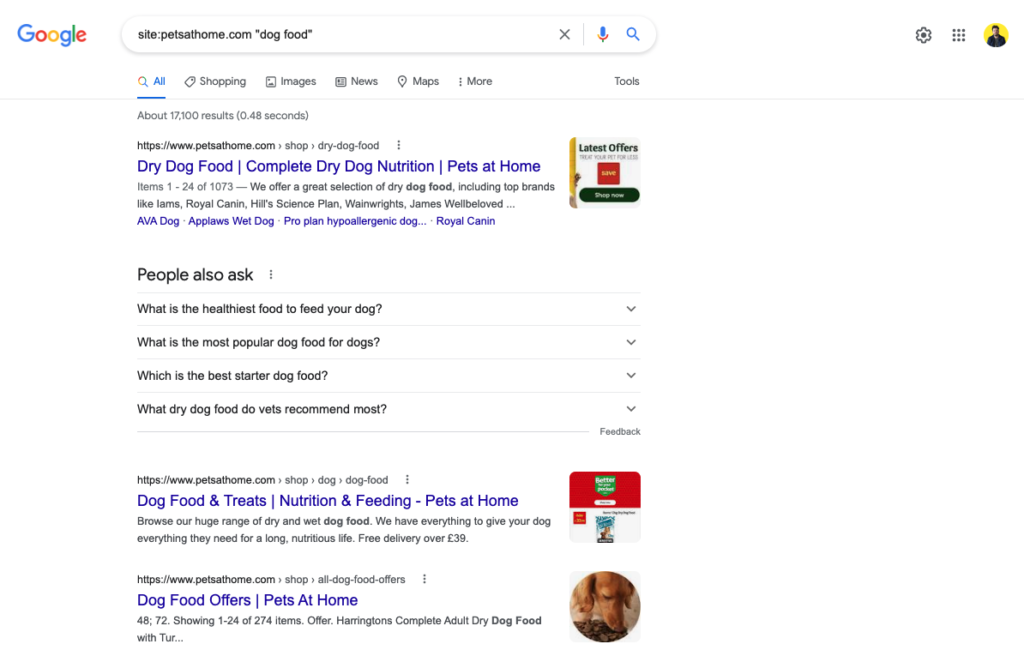
There are 17,000 pages related to dog food on the site.
To get a more accurate picture of any issues you will need to look at rankings data.
In this example having checked the data for the last 6 months in Ahrefs keyword cannibalisation could be an issue. The Dry Dog Food page is represented in blue. Almost everytime Google ranks another page there is a dip in rankings.
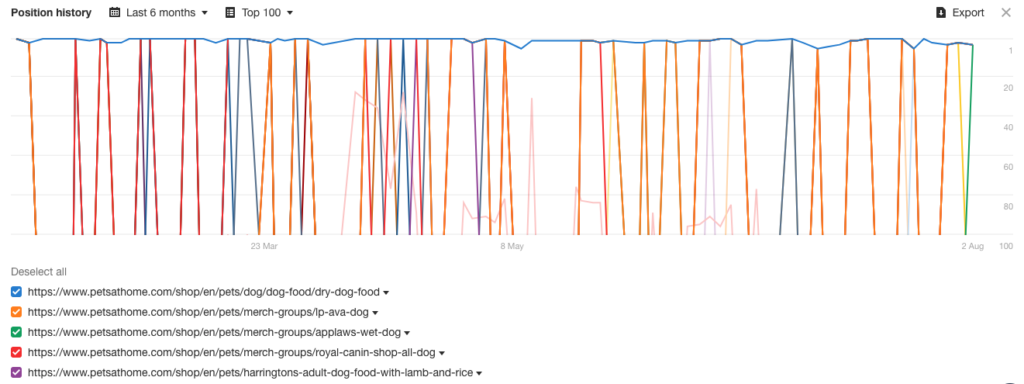
Whilst rankings are good for the Dry Dog Food page it could be the page isn’t serving every users search intent as there are more types of dog food than dry dog food.
Manual On Page Scan
In some cases you may not have access to the data or you may not even need to look at data to realise there are content cannibalisation issues happening on a website.
If you notice articles that seem a bit too similar a website may be at risk of keyword cannibalisation.
The next examples will help you determine what content is at risk.
Keyword cannibalisation examples
Keyword cannibalisation can affect websites in different ways. Below are some examples to help you understand what keyword cannibalisation looks like in the wild!
Keyword cannibalisation caused by blogs and articles
One of the most common causes of content cannibalisation is a content strategy that leads to similar content being produced.
For example a list of articles that may cause issues could look like this:
- Moving house with kids
- Moving house with children
- Moving house with toddlers
- Moving house with teenagers
If you were to Google the above list ‘moving house with kids’ and ‘moving house with children’ would return the same or similar results whilst ‘moving house with toddlers’ and ‘moving house with teenagers’ have their own guides.
We have conducted plenty of SEO audits at Station Rd. which have shown multiple articles written around the same topic causing keyword cannibalisation. This is commonly caused by a lack of content strategy.
Keyword cannibalisation in ecommerce
A typical instance of keyword cannibalisation in ecommerce is when product pages and category pages conflict with each other.
The Ahrefs data below, taken from a UK home appliance manufacturer, over a two-year period shows the tracking for a category page ranking for the keyword ‘cream kettle’ (the yellow line).
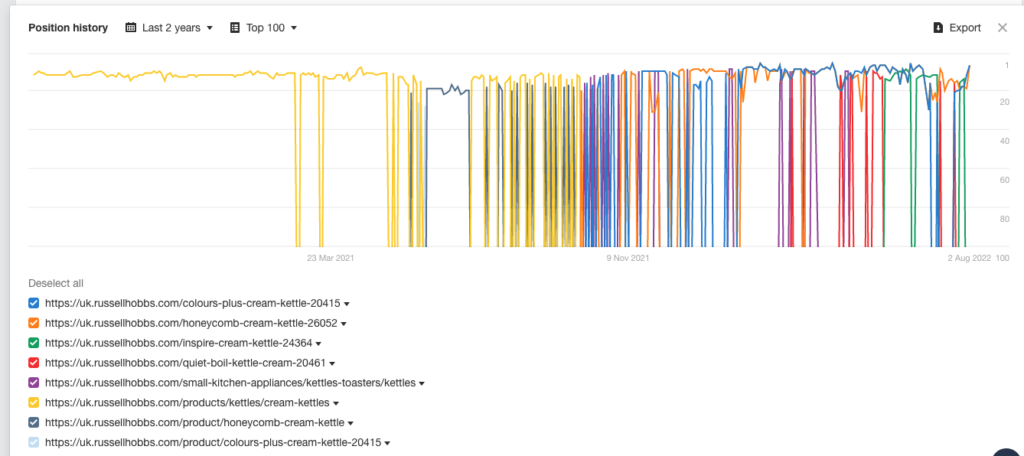
In November 2021, the page was redirected to the General Kettles page and as a result two different cream kettle SKUs began fighting for rankings.
By deciding to remove and redirect their Cream Kettles landing page to the All Kettles landing page have created a keyword cannibalisation issue due to:
1 – the Main Kettles page not having any optimisation or authority for the keyword ‘cream kettles’
2 – 11 SKUs under cream kettles all with a similar meta title and url structure.
The quickest fix in this instance would be to simply reinstate the ‘Cream Kettle’ category page and redirect a selection of internal links. The manufacturer could also look at making their filtered URL parameters indexable and optimised.
Keyword cannibalisation on news websites
News websites are notorious for suffering with keyword cannibalisation as they produce so much content.
SERPs in the news space are also constantly changing as search engines serve the latest information. The below data shows, in the last 30 days, all the different articles that have ranked for the keyword ‘Brexit’.
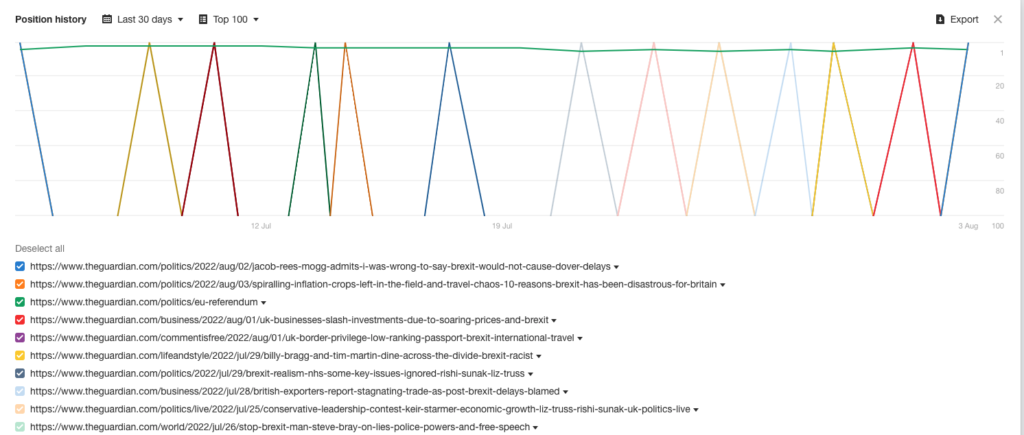
The Guardian have implemented the correct strategy by having https://www.theguardian.com/politics/eu-referendum, which acts as a category page, consistently ranking in position 4. In some instances they were ranking in position 1 and position 4 for the keyword ‘Brexit’.
Without the main page, The Guardian would miss out on a huge amount of daily searches, impressions and clicks.
Why is keyword cannibalisation bad?
Keyword cannibalisation is bad as it affects rankings. When auditing keyword and content for clients we have found fixing keyword cannibalisation issues triggers an improvement in organic traffic as rankings stabilise and improve.
Sometimes, you can find the wrong page is ranking and searches are being left unsatisfied, which leads to higher bounce rates and lower conversion rates.
Keyword cannibalisation will also lead to wasting crawl budget. Search engines will only crawl a certain amount of pages on a site so having multiple pages about the same thing diverts search engine spiders from the most important pages.
How can you fix keyword cannibalisation issues?
There isn’t a one size fits all approach to fixing keyword cannibalisation issues. The examples earlier in this post (scroll up if you’ve missed them!) show each issue is different and it is vital to understand the full picture as to why keyword cannibalisation may be happening.
We would always recommend auditing your website using a number of different data sources to uncover and understand the issues a website may be experiencing.
However, there are some common solutions…
Merge Content
If you have two pages conflicting with one another a great approach is to combine both pages and create one super page of content. Results from this are usually great.
Once you’ve merged the content you can delete one page and redirect it to the other to let Google know you’ve moved the page. You should see the page you have redirected drop out of Google’s index fairly quickly.
If you notice a website with many articles or pages around the same topic it may have been affected by previous Google core algorithm updates around page quality. By merging and creating more useful content you can eliminate exposure to these algorithm updates.
Delete Content
Yep, delete it! If you don’t need to retain the content you can simply delete it and either redirect the page or let it return a 404 error code.
Use noindex
Using a rel=”noindex” tag on the page allows you to have content on your site that is removed from Google’s index. This is the best option for things like PPC landing pages where you still need to use the content but don’t want it to conflict with your standard landing pages.
Canonical tags
Another option if you do need to keep the content on your site is to use a canonical tag. A canonical tag essentially tells search engines that you have one main page which it should rank in its SERP and that the duplicated page can be ignored.
Robots.txt file
Using your robots.txt file you can block search engine crawlers from accessing parts of your website. This is useful if you’d like to block whole sections of your website being crawled by search engines or if you’d like to block different URL parameters from being crawled and indexed.
How to avoid keyword cannibalisation in the future.
Keyword cannibalisation is a potential issue for many websites. Whilst there are options to monitor and fix uses, being one step ahead means that you can avoid any issues arising.
Content strategy
Having a solid content strategy is essential for SEO success. A content strategy will also help mitigate potential cannibalisation issues in the future. Planning and ensuring your content matches the correct search intent (more on that now in a minute) will avoid duplication.
If you’re building a new website, getting a SEO team involved and running keyword research before launch can help make sure you have the correct page types set up and a solid site structure in place.
A good site structure and content strategy will mean you start to rank for long tail keywords. Just think of the example above and how many keywords there are around kettles – the list is endless!
Implementing a content calendar
If you’re working with multiple writers, teams or even outsourcing your content, having a central calendar that SEO teams can access will ensure you’re not doubling up on content or creating articles that are too similar to each other.
There are many instances where content audits have uncovered a list of similar articles due to miscommunication between writers.
Internal linking strategy
A solid internal linking strategy will ensure you’re giving the correct signals to search engines as to which page you’d like to rank for a certain keyword.
If you have a main page optimised for a keyword you must make sure all internal links point back to it on the relevant anchor text.
For example, if you have a category page optimised for ‘red shoes’ and you write a blog post about ’shoe styles for autumn’ referencing red shoes being on trend, make sure you link to the ‘red shoes’ landing page and not another blog post about red shoes.
A strong website navigation can also help with your internal linking.
External linking strategy
Similar to your internal linking strategy, ensuring you have a clear page in mind when building your backlinks is key.
From the Pets At Home example above, if the retailer was to build links to a generic ‘Dog Food’ page and not a the ‘Dry Dog Food’ page this would in theory be a key signal for Google that the ‘Dog Food’ page should rank for ‘Dog Food’ and the ‘Dry Dog Food’ page should rank for ‘Dry Dog Food’ or’ Dog Biscuits’.
Regular audits
Regular audits help take stock of the content on your website and spot any technical issues which may be causing keyword cannibalisation. At Station Rd. we recommend scheduling audits at least twice a year but having rank tracking tools and SEO tools like Ahrefs helps you spot issues earlier.
Keyword cannibalisation is a fairly common SEO issue which holds back rankings for many websites. Whilst keyword cannibalisation tends to be more likely on large websites it can and does happen to websites of all shapes and sizes! Hopefully this article will help you start identifying keyword cannibalisation issues and fix them.